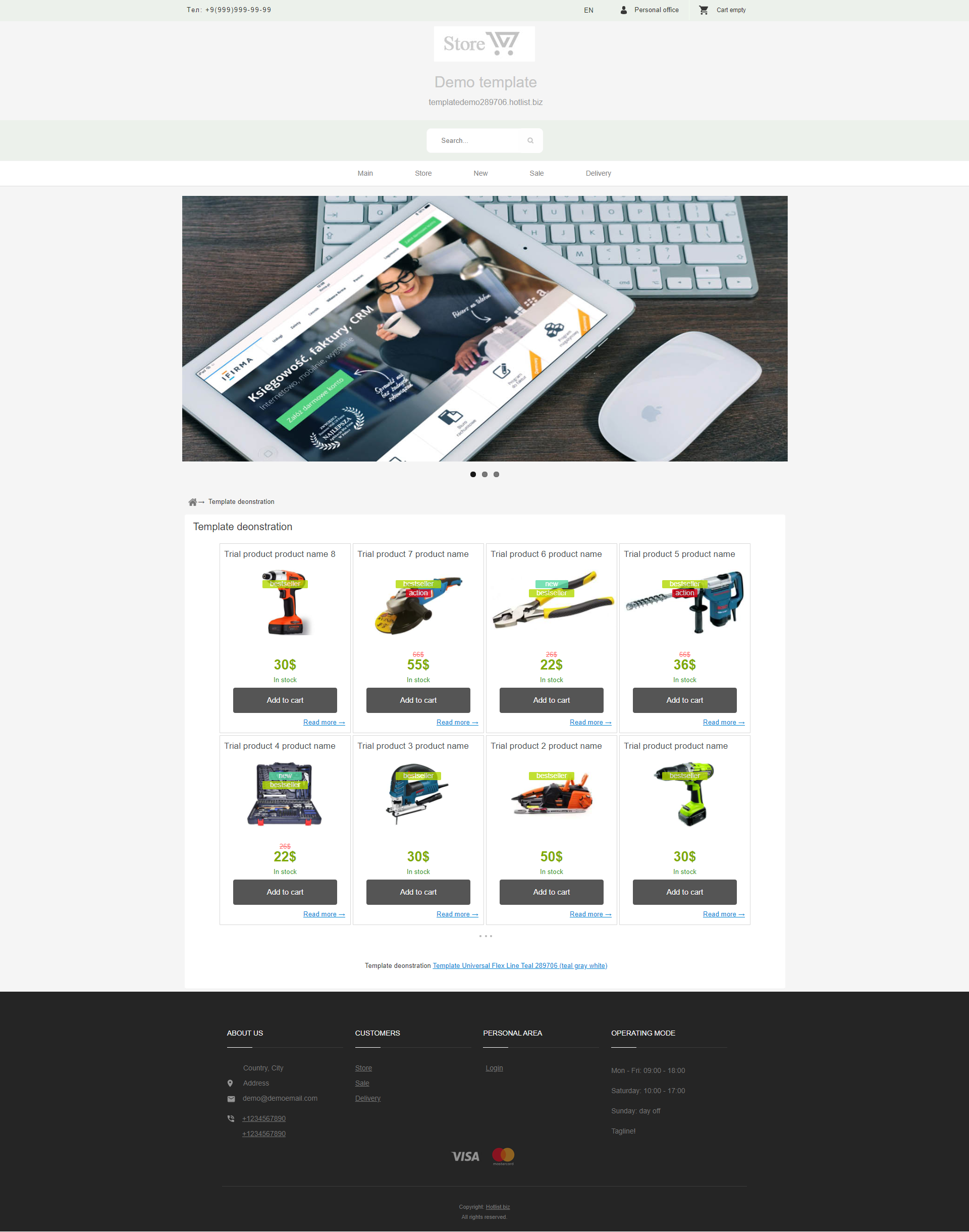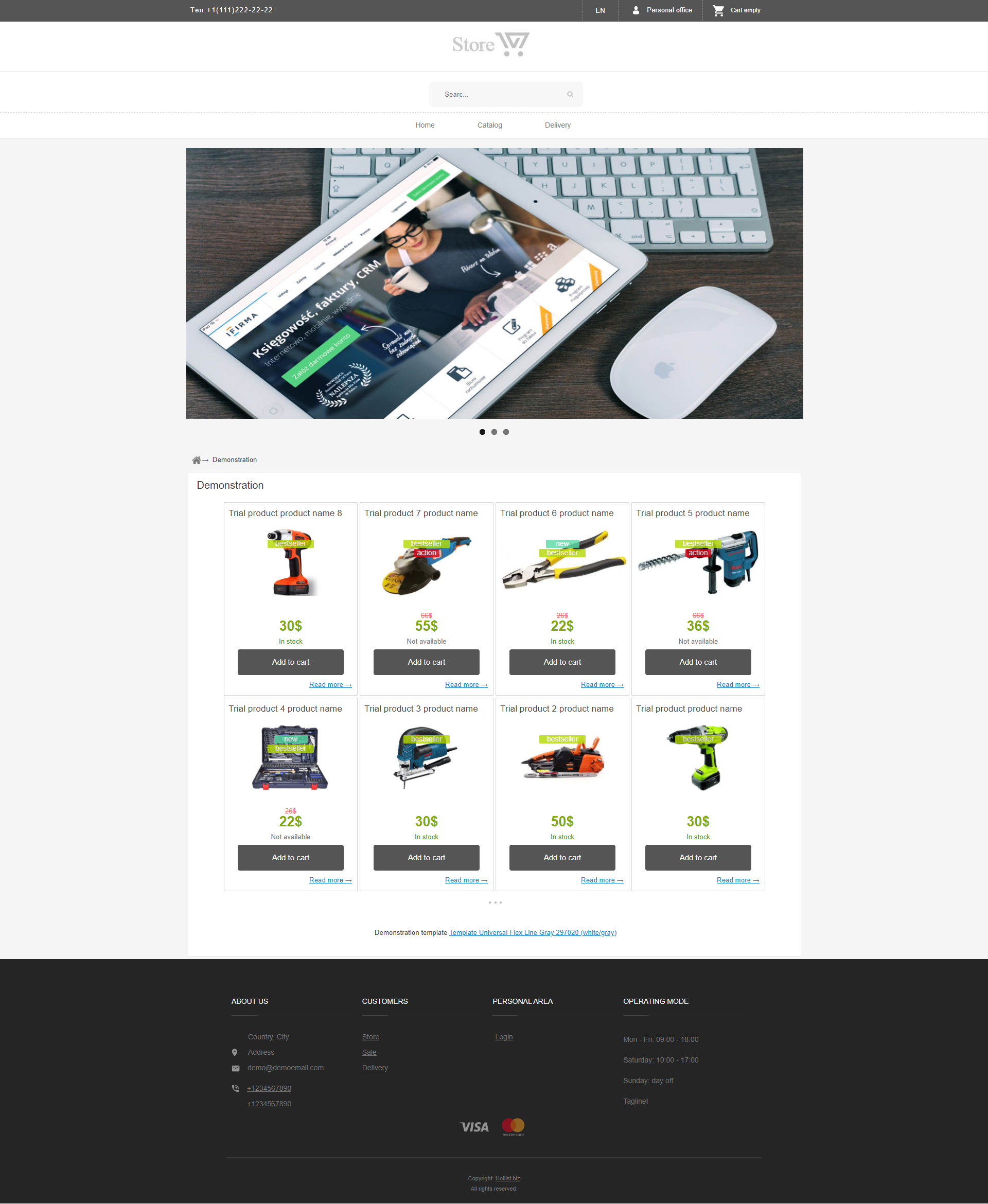Updates and News
Added SHORTCODE to create a language switcher on the site. This code is installed in responsive templates as well. To enable language switching, you need to place the {HOTENGINE-SC:langmenu} code, and also select the available languages in the settings, in the "Languages and start page" tab, "Available languages".
Added additional definition of the Visitor's Browser Language. When you visit the site without specifying the language ((/ru/ /en/ /ua/ /de/ /es/ /fr/), the version of the language specified in the browser will be opened. Specify the available language versions on your site to enable automatic redirects. If the language is not found, the main version of the site language specified in the site settings will be opened.
Added "Payment returned" status, as well as automatic fixation when a payment is returned through the Fondy Payment System.
Added "letter template" with a button for payment. Support for many languages, individual design and transfer of order parameters. The letter is useful in the case when payment is included only after order confirmation (Allow online payment). A letter will be sent when the order status changes, if the corresponding checkbox is checked.
Added payment system https://fondy.ua/ (with support for many languages, currencies, GooglePay and Applepay). And also added control of pages of messages about the status of payment.
Updated «Group Editor». Added the ability to change the «Price», «Old price», «Specify shares» (including the timer), as well as search by «Title» and «Category».
The price can be changed by «Mathematical expression» - multiplication, division, addition, subtraction, including percent. «Old price» can be indicated based on the value of the item, also by «Mathematical expression».
Added recalculation of the quantity of goods in stock when changing the status of the order in the statistics of sales. To enable this option, go to the settings, in the "Shop" tab. Automatic recalculation of availability can be enabled both when placing an order, and when changing the status of an order. The balance conversion parameter in the sales statistics is displayed if the order status is «Processed» or «Processed and successfully completed».
Updated window with XML/CSV/JSON upload options. Added an upload and an additional Google Merchant Product Type field, as well as a Google Merchant Product Category.
If no Google Merchant Product Category parameters are specified in the Category, then the Google Merchant Product Type or "Category Title" field is used by default in XML upload for Google Merchant.
Google Merchant Product Type - https://support.google.com/merchants/answer/6324406?hl=en
Google Merchant Product Category -https ://support.google.com/merchants/answer/6324436?hl=en
If no Google Merchant Product Category parameters are specified in the Category, then the Google Merchant Product Type or "Category Title" field is used by default in XML upload for Google Merchant.
Google Merchant Product Type - https://support.google.com/merchants/answer/6324406?hl=en
Google Merchant Product Category -https ://support.google.com/merchants/answer/6324436?hl=en
-Updated display of fields in the order.
-Added fields to the editor of the list of ordered goods.
-Added option for calculating discounts (for promotional and non-promotional, as well as wholesale and non-wholesale prices). The discount is not cumulative for promotional and wholesale prices.
- Added the field "Price without discount" to the order snapshot and the editor of the list of ordered goods.
-Added fields to the editor of the list of ordered goods.
-Added option for calculating discounts (for promotional and non-promotional, as well as wholesale and non-wholesale prices). The discount is not cumulative for promotional and wholesale prices.
- Added the field "Price without discount" to the order snapshot and the editor of the list of ordered goods.
Added instructions for creating a pop-up block with the contents of the shopping cart. In the example, the script is triggered when you hover over the trash icon https://hotlist.biz/en/scripts_guide.html#faq_shop_cart_ajax