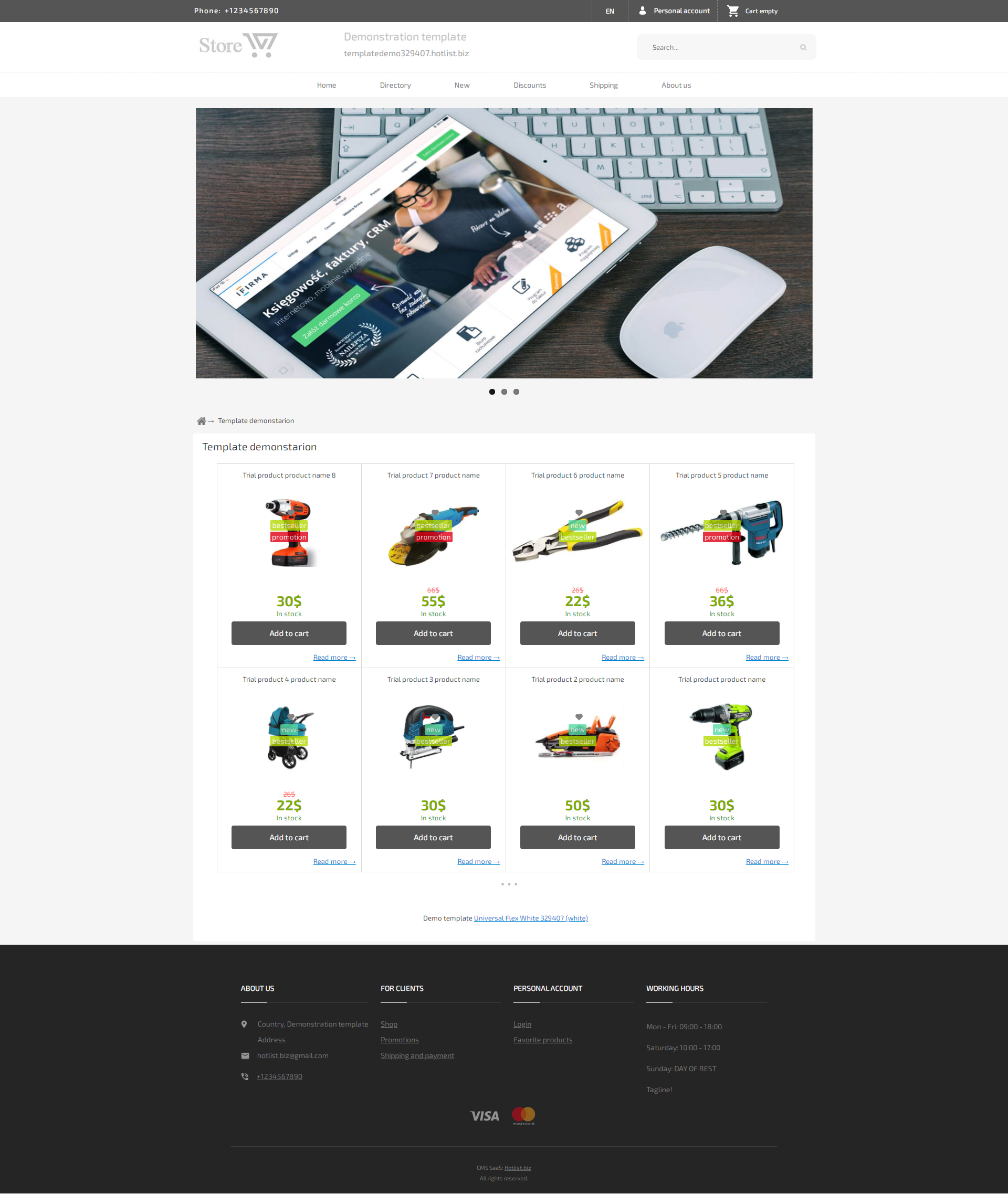Updates and News
An automatic set of goals has been added to track the conversion of sites created on the Hotlist.biz
Issuance of the search query results in JSON format / tips when searching.
To get JSON data with the product name, price, image and link, you can perform an AJAX request to the file "/ajax.php?search_shop"
In the GET / POST variable "search" you must pass part of the product name or ID. The request can be executed only with paid hosting with a parked domain. The data can be used to implement the issuance of prompts in a search form.
Sample code for implementing hints, in settings, in the "Search" tab.
Added viewing of the list of "Favorites" products for the administrator. You can view all products from the Favorites list, as well as a list for each user separately. You can filter your favorites list by Shipment and Purchase. When you make a purchase, your favorites are automatically marked as "Purchased". A template for mailing a list of selected products has been added, and a mailing function will be added in the near future.
Added notification of new orders in Viber. Hotlist.biz Bot-channel. Keys are available for both the store and the Form Designer. You can create a key in the "Settings" section, "Notifications". https://viber.com/hotlistbiz
Added function to restrict online payments, as well as notification about status changes. You can disable online payment for orders in the general settings, and enable it individually, after checking the availability of goods. After changing the status, you can send an email with a link for payment.
Added template demo and quick install. The template is implemented with the ability to change the color scheme in the design editor.
View Demo
Install template.
View Demo
Install template.