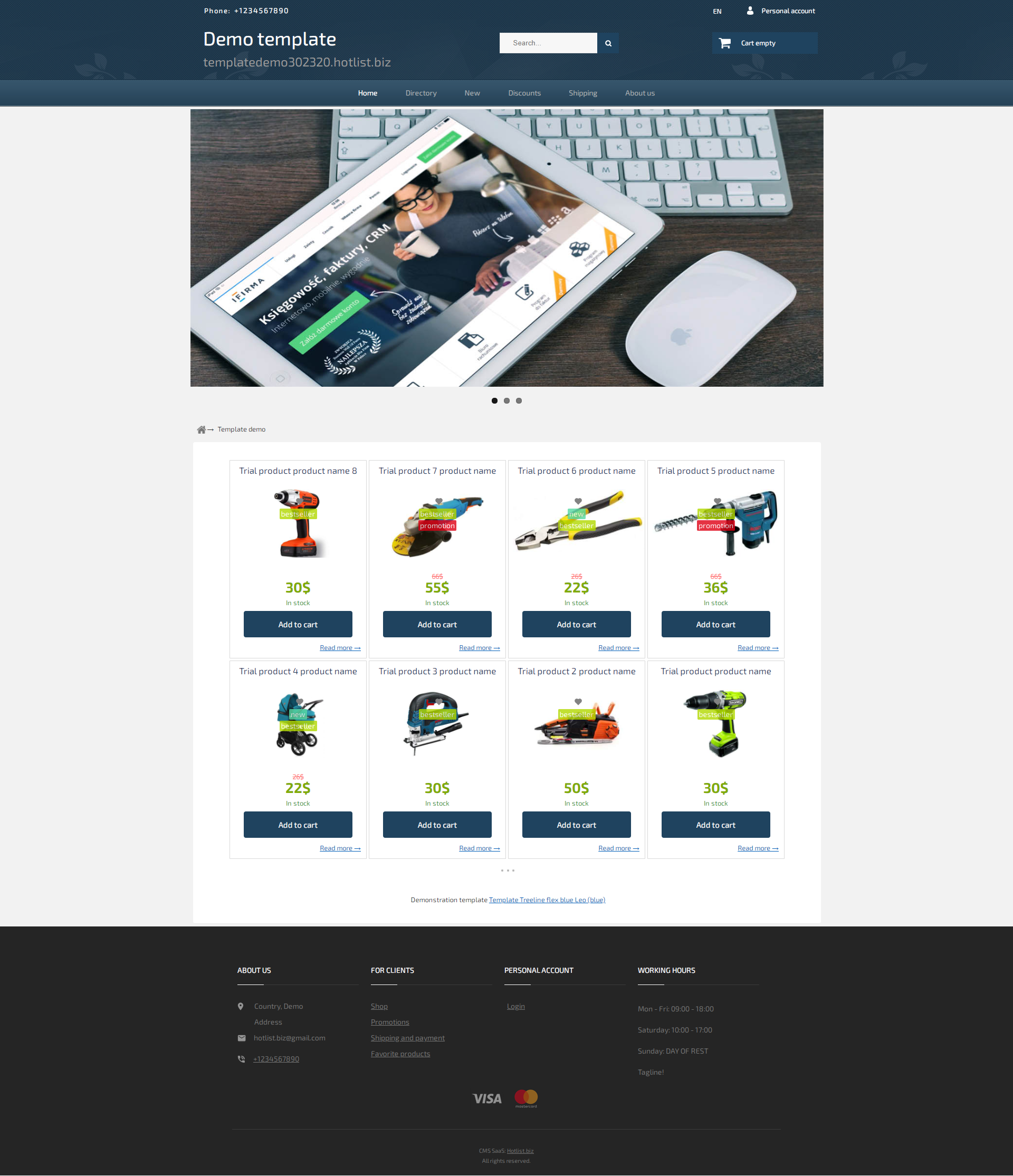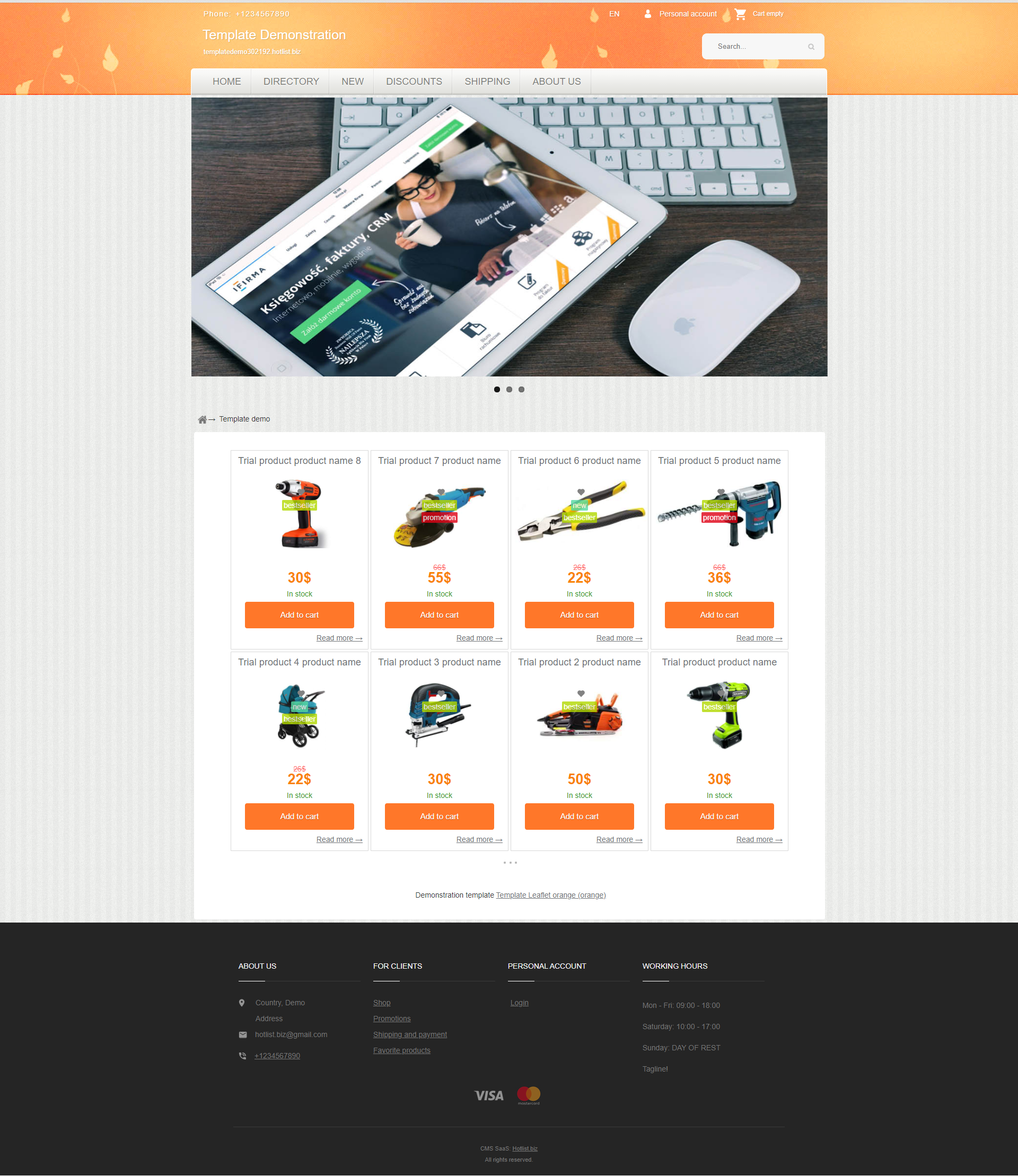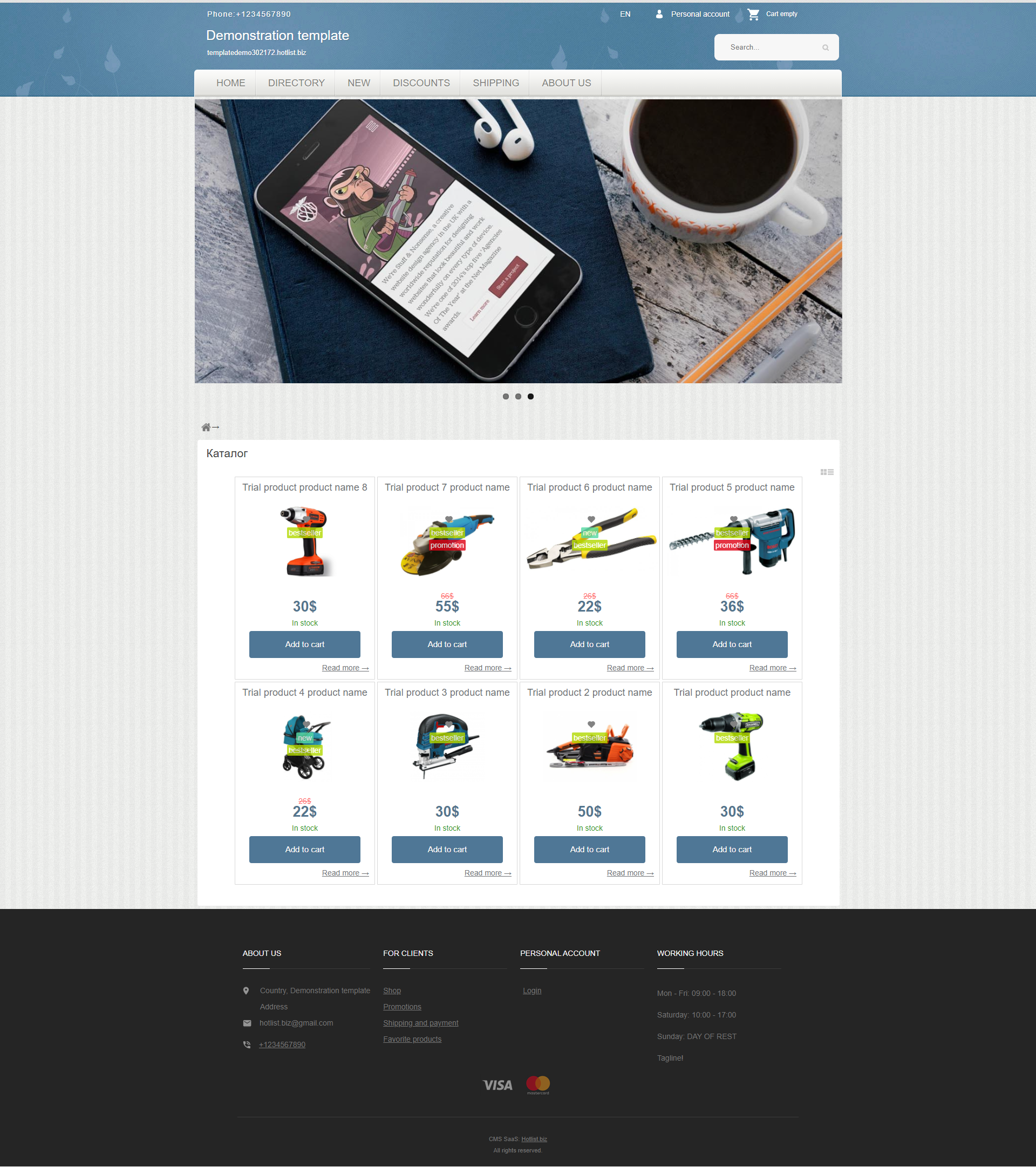Updates and News
Translation service in the process. If you find any errors, please let us know.
Added the ability to set a limit for entries in child subcategories. For example, if you need to specify Parent and first child subcategories, you can set the "Nesting level" - "2". In addition, if you specify the wrapper ID "hotengine-categories-lists-horizontal", then the appropriate styling will be assigned to place the block inside the pages.
Updated sorting of fields when importing / exporting price. The package bundle is built into the main import / export file. This will allow faster and more convenient to import goods, taking into account the complete sets, in one file. The ability to upload bundles to a separate file still remains.
- Added the field "Price without discount" to the order snapshot and the editor of the list of ordered goods.